I had heard that it was possible, but I didn't believe it. I finally tried it one day, and my entire life was changed. What is it, you ask?
Printing multiple pages of a PDF on one page.
And doing it is SO SIMPLE, I have to ask myself why I haven't been doing it for years! Lately, I've been printing everything mini! It's so much fun!
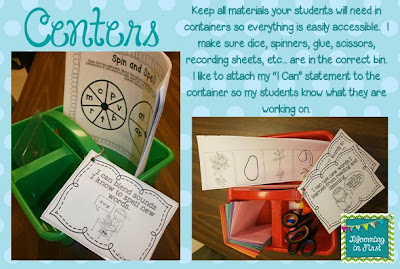 If you saw my posts on Guided Reading and Centers, you may have seen these pictures, where I mentioned how I like to attach the "I Can" Statement to the container or how I post them for each group so that nobody can say I'm not teaching the standards! I simply printed multiple pages of a PDF on one page to make smaller versions of the posters to serve this purpose.
If you saw my posts on Guided Reading and Centers, you may have seen these pictures, where I mentioned how I like to attach the "I Can" Statement to the container or how I post them for each group so that nobody can say I'm not teaching the standards! I simply printed multiple pages of a PDF on one page to make smaller versions of the posters to serve this purpose.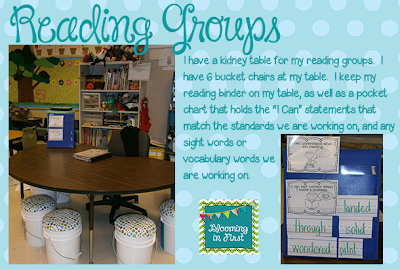 If you want to know how to print smaller versions of PDF files, I've prepared a simple tutorial. And by simple, I mean, there are like 4 pictures total. Ok, there are 11 in the basic tutorial and a few more if you want a few more advanced options, but I did it step. by. step. I could have done it in 4. Yeah, it's that easy.
If you want to know how to print smaller versions of PDF files, I've prepared a simple tutorial. And by simple, I mean, there are like 4 pictures total. Ok, there are 11 in the basic tutorial and a few more if you want a few more advanced options, but I did it step. by. step. I could have done it in 4. Yeah, it's that easy.
I took it one step further and made smaller versions of my Reading Buddies posters to put in my group pocket chart too. The large strategy we are working on can hang up in the room, but sometimes the groups are working on different strategies, so it's nice to have smaller versions of the posters for students to reference when they are at my table. Plus, they can connect the Beanie Baby to the poster when I present them together.
So here is the tutorial. I apologize because it's not the prettiest tutorial in the world, but my computer was being super sloooooowww and I was getting annoyed, so I just got it finished in the quickest manner possible.
(If you aren't printing the entire document, take note of the specific pages you want to print so you can enter them in the print dialogue.)
You can choose a range of pages, or specific page numbers, or print all the pages.
This is where it gets tricky! :-) NOT!
You will see a drop down menu pop up. Click on it.
It gives you options, or you can choose a custom number on each page.
This is 2 pages per sheet. This is the one I use the most. It makes each page a half a sheet.
And that's it!
You can also customize how to print it so the pages fit better on the page.
They were printing horizontally and in portrait mode, but look at all that white space! What a waste!
I was able to make it fit much better!
Look at how great that looks! And I can cut each of the "I Can" Statements out more easily because of the border. Viola!

















Thanks! Love these! wendy 1stgradefireworks@gmail.com
ReplyDeleteThanks! :-)
DeleteBoth your packets look great! Am looking forward to this weekend...better hurry and file away everything from the last one!
ReplyDeleteYep, you better get some computer space ready for this Frenzy! It's going to be awesome! I've seen some of the products, so I can tell you that for certain!
DeleteCan't wait for the frenzy... clearing up space on my flash drive now... =)
ReplyDeleteTamil Nadu SSLC Class 10th Previous Years Question Papers.ns Paper Download TN Education Board Tamil Nadu tenth Class new Model Paper download with Answer 2021, So TN SSLC Exam Prepaid Candidates is to be had in Tamil Nadu SSLC TNDGE 10th Model Paper 2021 and Tamil and English and Maths and Science and Social Science and Study Materials Download, Mathematics Question Papers.n Papers Science Question Papers.n Papers Download Social Science Answer Download Sslc – March 2021 Question Papers.
ReplyDelete